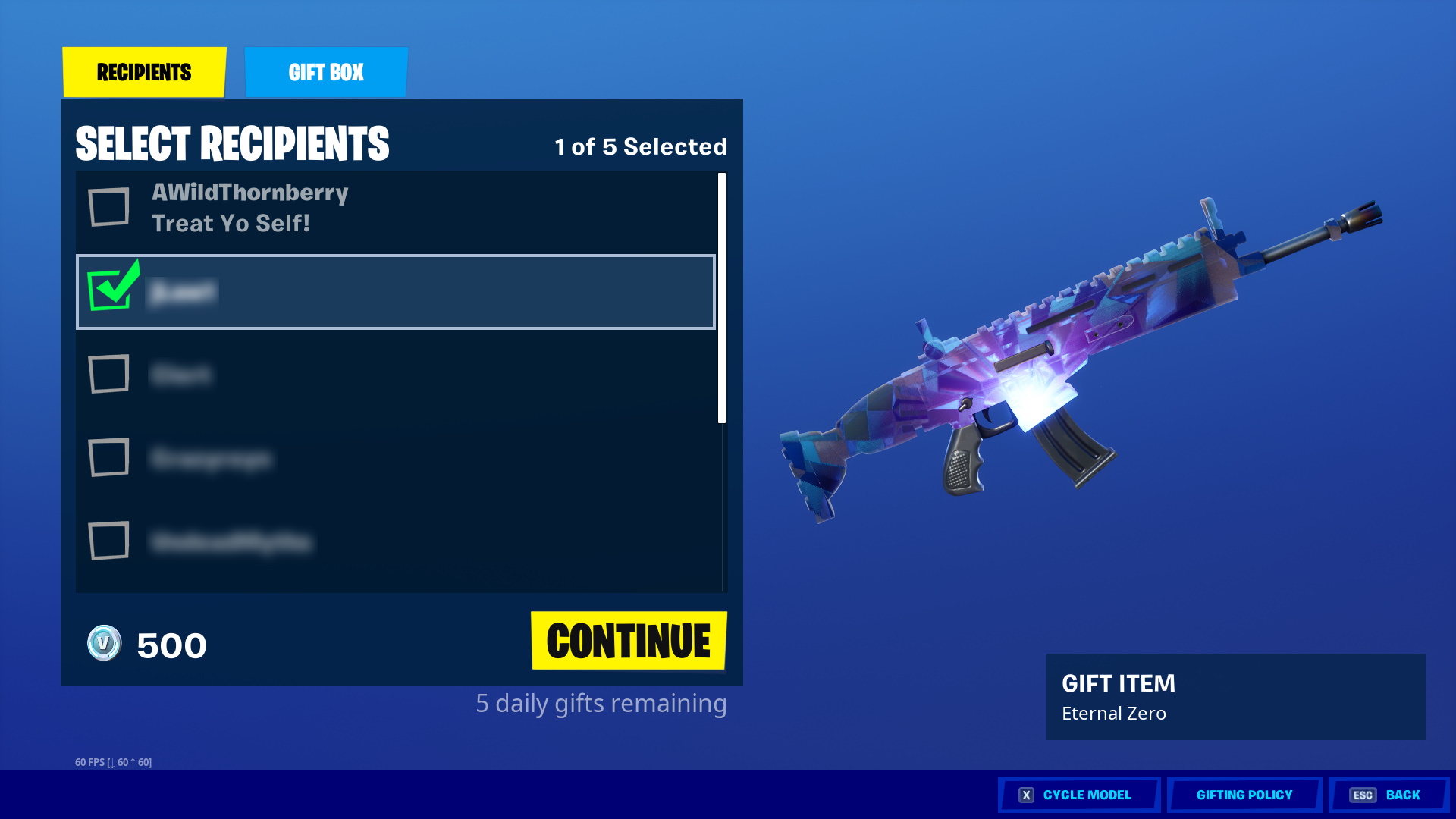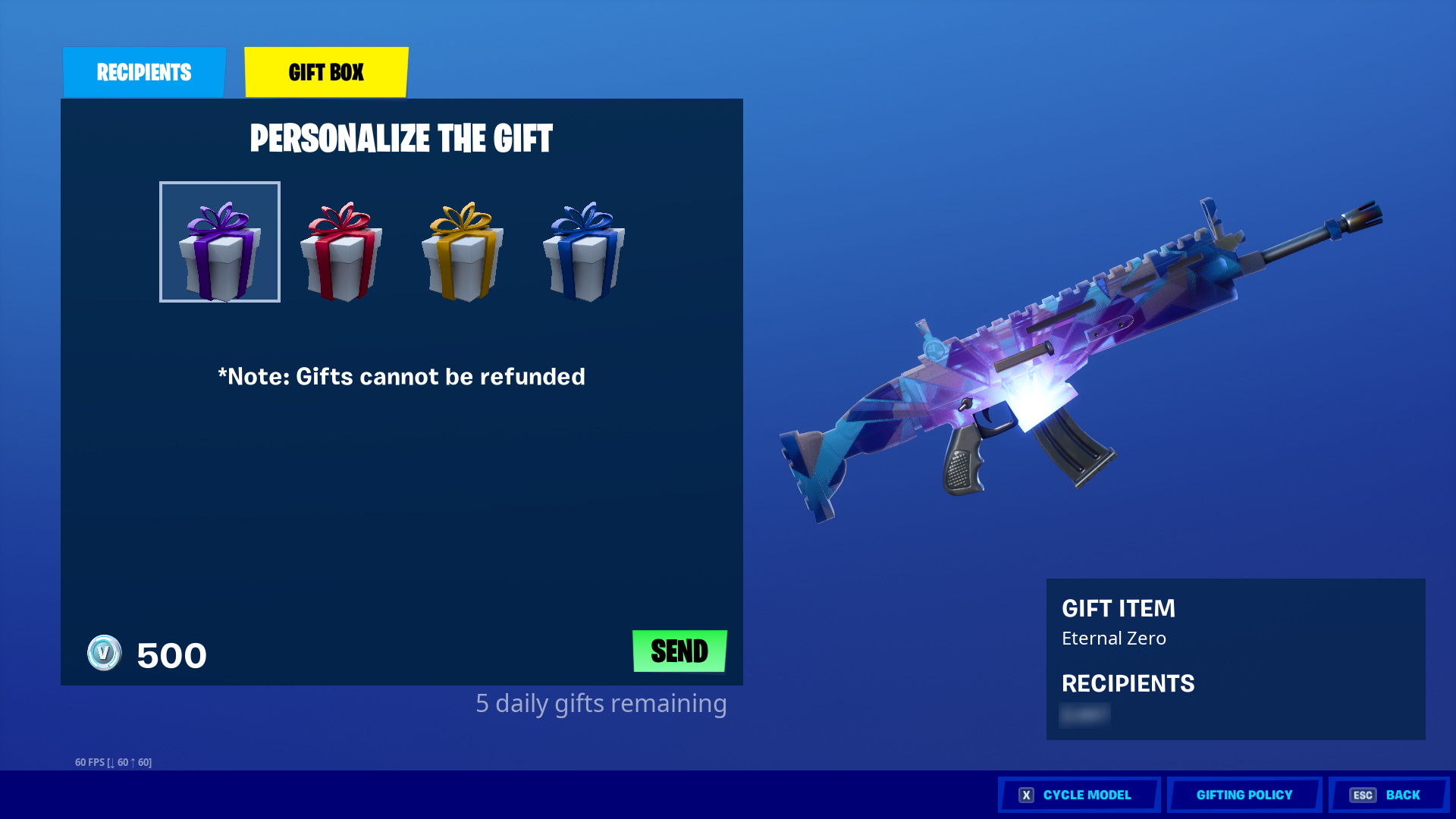Fortnite: Gifting guide – How to gift skins and other items
Everything you need to know about the new gifting system in the game
Our Fortnite Gifting guide explains how to gift skins and other items to other players in the game.
Fortnite’s gifting system was once one of the most heavily requested features and only made it into the games as a limited time event. Well, that’s not more. It’s now a permanent fixture!
Gifting is exactly what you’d expect, allowing players to send items from the shop to their friends. See something you’d like to gift to your mate? Well, the process isn’t too difficult at all once you navigate it once.
In our gifting guide we’ve outlined everything you need to know about the system, from its limitations to how you actually gift an item to your friends.

Fortnite: How the Gifting system works:
It’s worth reading this before moving onto the walkthrough below, as there’s quite a few things you’ll want to pay attention to:
First up, gifting is available on all platforms so no matter what you’re playing on, you can share the love.
However, it’s worth bearing in mind that you need to have Multi-factor authentication set up on your account if you want to take part in the gift system.
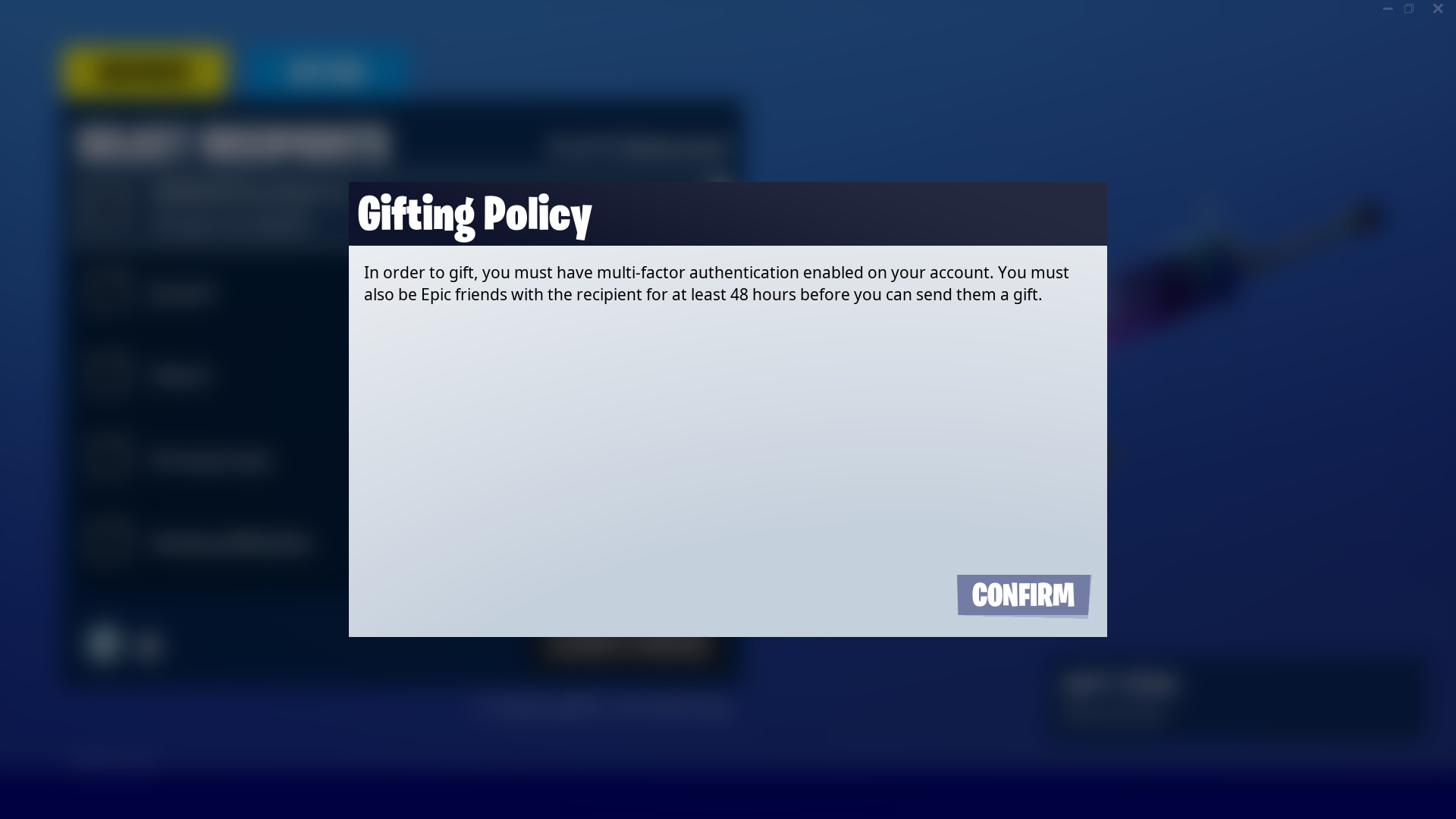
What’s more, you’ll only be able to send gifts to someone you’ve been friends with for at least 48 hours, so make sure you set your buddy list up well in advance.
Presumably to prevent unwanted excess spending, you can only send a maximum of five gifts in any given 24 hour window.
Once you’ve sent a gift off, you cannot claim a refund. The recipient cannot refund it for you either. When you press that send button, you’ve committed – make sure you’re 100% certain before making a purchase.
If you’d rather not be inundated with lovely, lovely free stuff, you can disable the option to receive gifts in your account settings.
Fortnite: Gifting Walkthrough
Finally, here are the steps you’ll need to complete if you want to send a friend a gift in Fortnite:
- Go to the in-game Item Shop.
- Select the item you want to Gift.
- Choose “Buy As A Gift” instead of “Purchase Item”.
- After selecting “Buy As A Gift”, select a friend and choose your gift wrap.
- At the bottom right of the screen you’ll see how much the Gift costs.
- Press “Send” at the bottom left of the screen to complete your purchase.
- When your friend next logs into the game or finishes an existing match, the item will be waiting for them in a gift box, ready to be unwrapped!